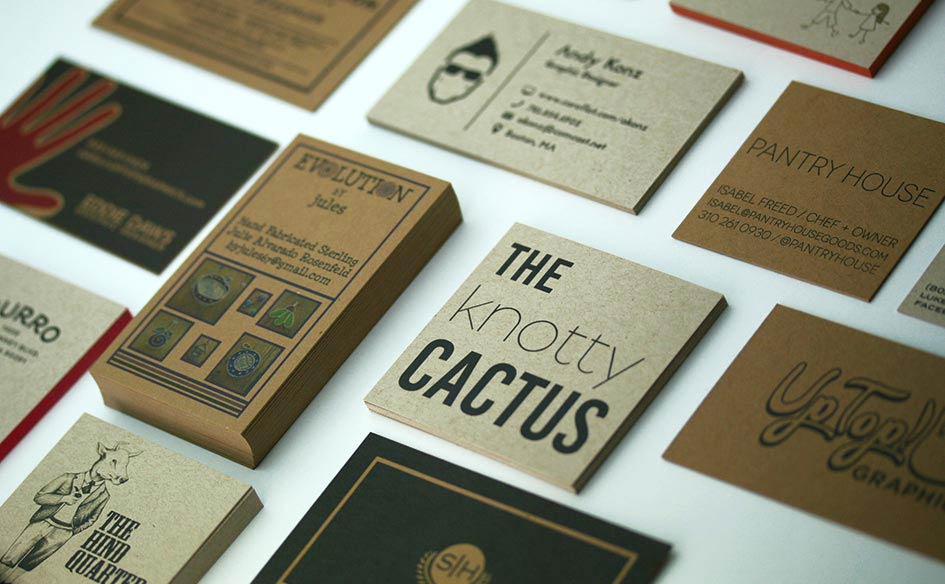We offer several different sizes for our business cards and strongly suggest using an application such as Adobe Illustrator or Adobe InDesign to build your files. Many of our customers also use Adobe Photoshop which is also a good program to use, though you have to make a few adjustments to properly set up your file. File should be built to the trim size and bleed should be added in through the programs bleed settings (Adobe Illustrator & InDesign have these settings). . Also, if files are created in Illustrator or InDesign, it is always helpful to convert fonts to outlines – prior to saving as PDF/X1a – just in case there are any font issues (just make sure you save-as your document first, just in case you want to make future typography edits later on). If you are creating your file in Adobe Photoshop, then you need to factor in the bleed as part of the Document size (i.e. for a 2.25″ x 2.25″ business card – the photoshop file would need to be 2.5″ x 2.5″, with the understanding that we will trim the cards to 2.25″ x 2.25″ – so we suggest that you avoid putting any important artwork close to the edges (just keep it as the background graphic). Please follow these instructions when creating New Photoshop Document (see attached .png file for reference): – Width: 2.5 Inches, Height: 2.5 Inches (this accommodates for .125″ bleed all around – the card will be trimmed to 2.25″ x 2.25″) – Resolution: 600dpi (this will create a large file, but will help keep the typography at a high-resolution). – Color Mode should be set to CMYK / 8bit – When file complete: SAVE AS / PHOTOSHOP PDF / select “PDF/X1a:2001” – (this will send us a print-ready file) Business cards are printed on larger sheets of paper and then cut down to the final size. When the larger sheets run through the printing press, they move around a bit in all directions. We are talking millimeters of movement, though this movement does cause the artwork on each card to shift ever-so-slightly. After the cards are printed, they then get trimmed out and when the paper goes through the cutter, again there are millimeters of movement. Because of all this ‘movement’ printers require “Bleed” to help eliminate the possibility of getting a card with tiny slivers of white on the edges – as a result of this movement. In order to properly print graphics that extend to the edges of a card – we need the artwork to include .125″ bleed – extended beyond the edges. If you are working in Adobe Illustrator or InDesign you can create bleed settings directly in the Document Setup. Yes, we now offer Foil, Spot UV, and Raised Printing. Please Click Here to Email us for more details. We cannot rush production on our Extra-Thick Printing and Edge-Painting, due the nature of the production process. Our production time is 4-5 business days for Edge-Painting and 3-4 business days for all other orders. Our Free Shipping is USPS Priority (1-3 days anywhere in U.S.). You can request expedited shipping, we offer UPS Next Day Air or UPS 2nd Day Air. If you wish to expedite shipping, it is best to indicate in “Notes” when placing the order, or Email Us and we will get back to you with pricing and a link to process expedited shipping payment. Yes, we can print a custom size business card or invitation/postcard. Normally, we suggest customers to select the Next-Size-Up on our size list and indicate the exact trim size in “Notes”. If you have questions on this, Click Here to Email Us and we will get back to you same or next business day. Currently, our system is only able to accept payments and ship to locations within the U.S. We hope to expand our reach in the near future. If you would like to be included in our email list (fill out form below), we will keep you posted on when we are able to expand shipping outside of the U.S. Thank you for your interest, we hope to be able to ship to you soon! We do not offer design services. We do offer straightforward typesetting services to our customers, based on clear direction and supply of all information & materials (logo, logotype, fonts, etc). Our typeset pricing starts at $50 and cost increases based on number of individual cards you need typeset. If you have any example of a card you are looking to produce or any images you have have found showing cards you like, that is always helpful. Please Click Here to Email Us with details, we will get back to you same or next business day. Currently, our system is not set up with templates for you to design/customize your own business card in real time. We hope to phase this option in at some point in the future. Yes. For $25 additional, we can split your shipment to mulitple locations. You must place your initial order first and then place the order for split shipment (entering your original order # in the required field on split shipment order page). If you wish to split shipment to more than two addresses, you will need to place separate orders for each.Preparing Business Cards
If using Illustrator or InDesign
If Building in Adobe Photoshop
What is Bleed?
Most Common Questions
Do you Offer Foil-Stamp or Spot UV?
Do you have Rush Services?
Can you print Custom Sizes?
Do You Ship Internationally?
Do you Offer Design Services?
Do you ship to Multiple Addresses?
Preparing Files
THikit > Preparing Files